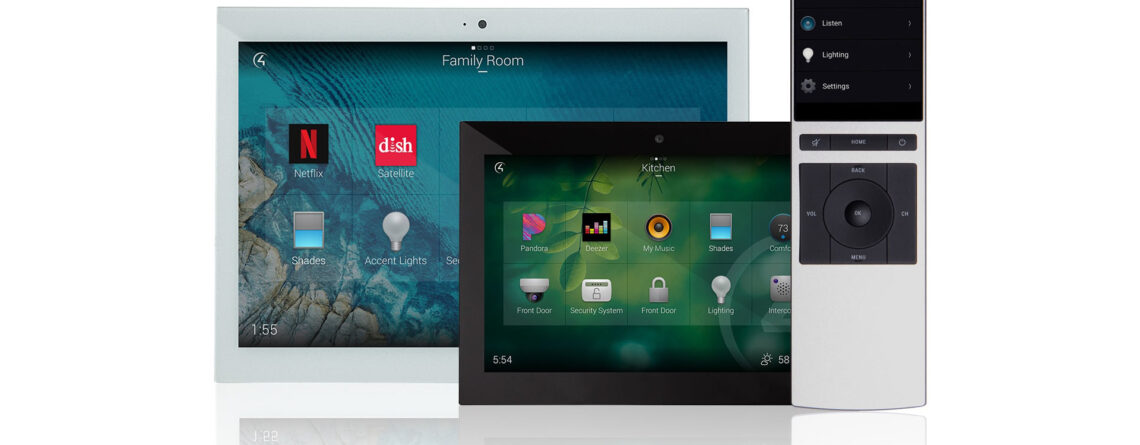Find out about a Control4 Software Upgrade to OS3
If you have an existing Control4 system that hasn’t been updated for a few years, then it may be worthwhile looking at what your options are for a software upgrade. The first thing is to contact an authorised Control4 dealer. If you are no longer in contact with your original installer, then please contact us, as we can offer you all the advice you need. Depending on how old your hardware is, will dictate what level of software you can upgrade to. If you system is running on the EA series of controllers you should be able to move up to OS3 with very little expense. If not we can investigate what the highest level of software you can achieve without buying further hardware. We can remotely logon to your system and run a full upgrade report to identify what hardware limitations you may have. If you want to move up to the very latest version and need any hardware upgrades, the we can offer a minimum of 20% discount as an incentive to upgrade.
What benefits will I get from OS3
Enjoy control like you’ve never experienced before. An evolved interface and over a thousand new features and interaction enhancements have been thoughtfully redesigned to simplify your smart home. It’s modern, intuitive, and fun to use!
Interaction devices such as the Neeo touchscreen remote, in-wall or tabletop touchscreens, or the Control4 OS app on your phone provide you with convenient ways to take immediate control.
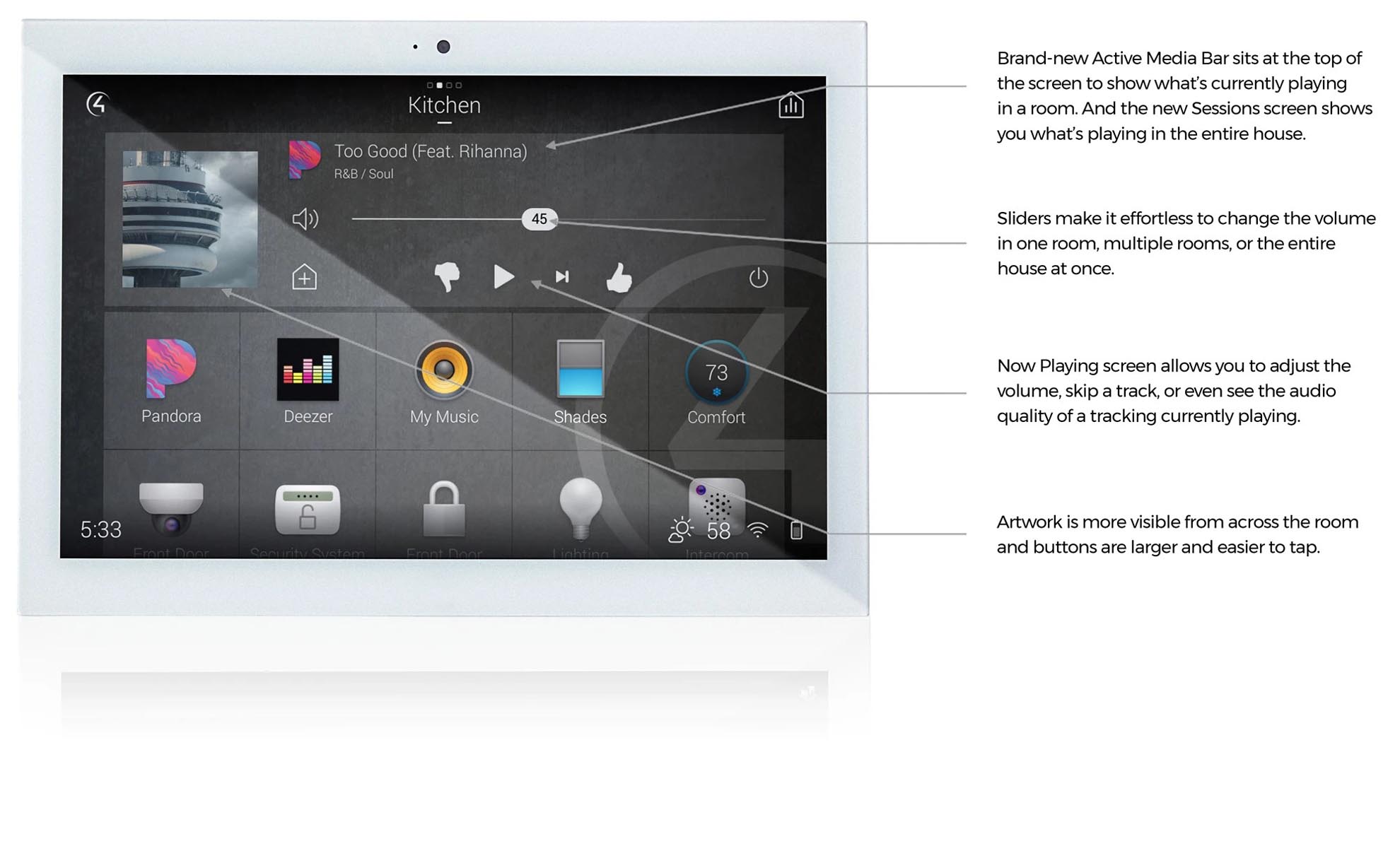
NEW FAVOURITES FOR YOUR CONVENIENCE
With the all-new Favourites, every smart home is unique. Put your most frequently used icons on the main “dashboard” screen. Anything across your entire home can be added to the top so those icons are front and center on your phone, touchscreen, or Neeo remote when you need them. You will need fewer taps and presses.
Just like you’re used to on your smart phone, it’s as easy as hold-and-drag to add, arrange, remove, and favourite your most commonly used devices, streaming services, and scenes.
WALLPAPERS TO COMPLEMENT
Select from a number of choices from top interior designers, pick your own photo from a personal library, or take a photo and upload in real time.
Your wallpapers are viewable on phones, tablets, touch screens, and TV screens.
VIEW YOUR ENTIRE HOME
Bring all devices from across the entire house onto a single screen, so you can instantly view the status of your security system, smart door locks, blinds that are open, or lights throughout the home and take immediate control.
OS 3 icons visually represent individual states for connected devices, so you can instantly see whether a door is locked, the fan is on, or the garage is open.
QUICK AND CLEAR CONTROL OF IT ALL
You have many rooms in your house, but some that are used more often than the others. Elevate those favorite rooms and quickly swipe between them.
Icons are larger and text is more legible. The Comfort screen provides weather details and allows you to adjust the temperature with a single tap. You also have a clear view of what’s playing around the house with the all-new Active Media Bar.
Further details on what OS3 has to offer can be found here
For more information about Control4 software upgrade and a free analysis of your system please give us a call. Contact Us